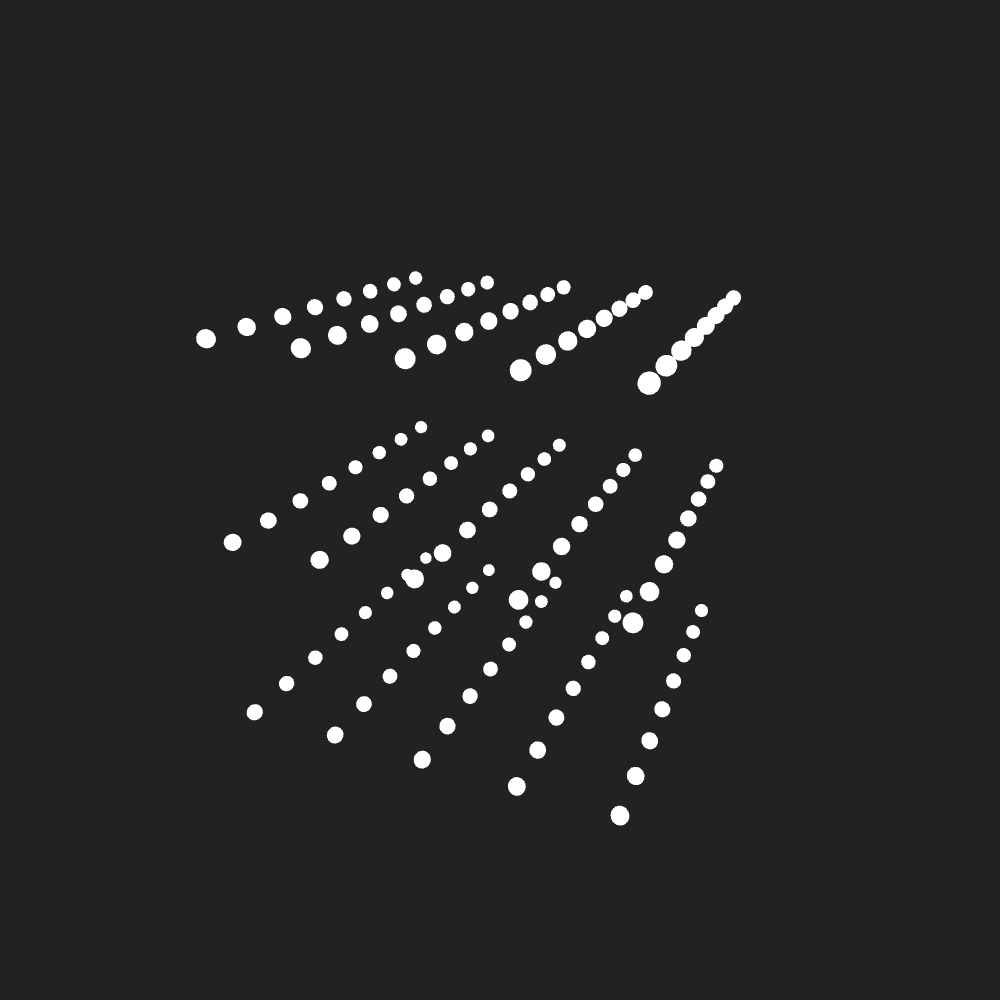Create Grids
Rectangular Grid
To create a grid, use the createGrid method. This method accepts an object to specify the amount of columns (cols), rows, width and height of the grid.
const grid = createGrid({cols: 5, rows: 8, width: 500, height: 500});
Drawing circles for every point on a 500 x 500 canvas, this will produce following output:
Elliptical Grid
You can create elliptical grids as well by the setting the shape option to GridShape.ELLIPSE (GridShape enum).
const ellipseGrid = createGrid({cols: 16, rows: 8, width: 500, height: 500, shape: GridShape.ELLIPSE});
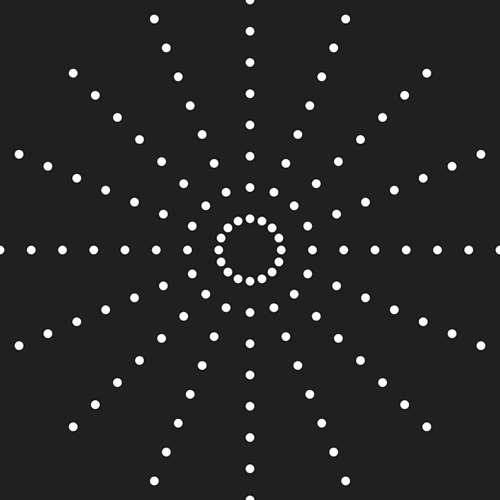
3D Cuboid Grid
Create 3D grids using the createGrid3D function. Just as with 2D grids, this function accepts an object to specify amount of columns (cols), rows, width and height of the grid. additionally you also pass the amount of layers and depth on the z-axis.
const grid = createGrid3D({ layers: 8,
cols: 5,
rows: 3,
height: HEIGHT,
width: WIDTH,
depth: DEPTH })